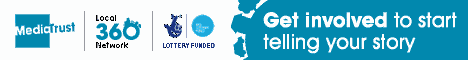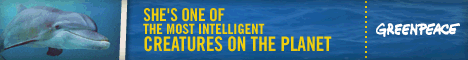Ledbury Portal Community Forum
Guests can read the forums. To post a reply or new topic or have access to other forum functionality, please log in above with your site membership details. AnnouncementWelcome to our forum! I've added some new discussion areas and a place for announcements, small ads and even personals so go ahead, jump in and make the place your own. Portal members can log in above with their existing details to get the full features of the forum. To become a Portal member, create an account from the link at the top of the screen. Guests can read the forum anytime...
Pages: 1
#1 2009-10-17 15:30:38
#2 2009-10-17 15:43:29
#3 2009-10-18 16:09:09
#4 2009-11-29 12:56:17
#5 2009-11-29 14:30:42
Pages: 1
Board information
Powered by Agora
2.5.5 Pantheon |
Media Links
Latest Forum Posts
By: Ray X
01.08.2019 15:17:15
By: Lead Belly
16.09.2016 12:13:37
By: stevegs
22.05.2016 21:13:14
By: BigA
16.04.2016 14:03:19
By: Ray X
09.03.2016 12:44:50